Apple’s New Intelligence Features Are Here, But Are They Ready to Impress?
Apple’s new AI features have finally arrived, but if you were expecting groundbreaking changes, you might be left wanting. Dubbed Apple Intelligence, this suite in iOS 18.1, iPadOS 18.1, and macOS Sequoia 15.1 adds a mix of capabilities—some fresh, some similar to what other platforms introduced years ago.
A Gradual Rollout: Unusual for Apple
Apple’s iOS 18.1, iPadOS 18.1, and MacOS Sequoia 15.1 bring Apple Intelligence to select iPhones, iPads, and Macs. However, not all features are available right away, and some core components are still in the pipeline for iOS 18.2. This incremental release is a departure from Apple’s usual strategy of delivering major updates in one package alongside new devices, leaving some users underwhelmed.
To access Apple Intelligence, users must first install iOS 18.1 and then join a waitlist—a process that can take several hours. Even after access, certain highly anticipated features will only become available in future updates.
The First Wave of Features: Writing Tools, Smart Replies, and Summaries
Among the initial features, the Writing Tools in Apple Intelligence offer the ability to rewrite, proofread, and summarize text. For instance, you can change the tone of a message from casual to professional. Yet, this functionality feels somewhat buried; it only appears when you highlight text, which can be easily overlooked. A button integrated into the virtual keyboard could make it more accessible.
The Smart Replies feature in Messages and Mail provides quick, AI-generated responses based on context, a convenience that echoes Gmail’s “Smart Reply” introduced back in 2017. It’s practical but hardly groundbreaking for anyone familiar with similar tools on other platforms.
Summaries allow users to get overviews of web pages and notifications, highlighting key messages in group chats or emails. However, this tool is far from perfect. Some users have reported summaries that create more confusion than clarity, emphasizing non-essential information.
Siri Gets Minor Updates—But the Experience Remains the Same
Siri, Apple’s voice assistant, now has a refreshed look and can be activated with text commands, but this is not exactly revolutionary. Both Alexa and Google Assistant have offered text-based interaction for years. Siri’s accuracy has improved slightly, though, especially in interpreting questions with multiple parts. Still, Apple Intelligence has yet to elevate Siri’s capabilities to meet the standards of its competitors.
Cleaning Up Photos and Real-Time Transcription
One of the more practical additions is Clean Up in the Photos app, which lets users remove unwanted elements from images—a feature reminiscent of Google’s Pixel-exclusive Magic Eraser. In its initial form, Clean Up works well enough for minor edits but isn’t always flawless in filling gaps seamlessly.
Real-time transcription, on the other hand, has been warmly received, especially by professionals who benefit from automatically saved transcriptions in apps like Notes, Voice Memos, and even during phone calls. It’s a standout feature for those who need fast, hands-free documentation.
The Hidden Gem: Enhanced Search in Apple Photos
The Apple Photos app now has improved search capabilities, allowing users to locate images with complex queries like “photos of the park with [your spouse’s name].” Though Google Photos has similar functionality, the new Apple Photos search could become a favorite tool for those who frequently revisit specific moments captured on camera.
What’s Missing and What’s Coming Next
Some of the most anticipated features are still awaiting release in iOS 18.2, including Image Playground for generating images from text, Genmoji for custom emoji creation, and Visual Intelligence for real-world object recognition. These tools have the potential to transform user interactions, and Apple’s Private Cloud Compute will ensure that data remains secure—a strong selling point for privacy-conscious users.
Visual Intelligence, in particular, has piqued interest, allowing users to ask about items seen through the camera, like identifying a flower species or a landmark. Its functionality mirrors Google Lens but within Apple’s ecosystem, which is a key point for those committed to the Apple experience.
Is Apple Intelligence Ready to Impress?
While the current suite of Apple Intelligence features offers some convenience, the impact may feel minor to users who expected a leap forward in AI functionality. Most tools present in iOS 18.1 feel familiar, and in some cases, redundant if users have used similar features from Google or other tech players. The true potential of Apple Intelligence might only be realized once all components, including Siri’s full contextual understanding, are released.
Until then, Apple Intelligence serves as a useful but somewhat unremarkable upgrade. The features rolling out now are a small step forward, with a promise of more transformative tools on the horizon. For now, users may find themselves waiting for that “wow” moment that will fully justify Apple Intelligence as a game-changer.




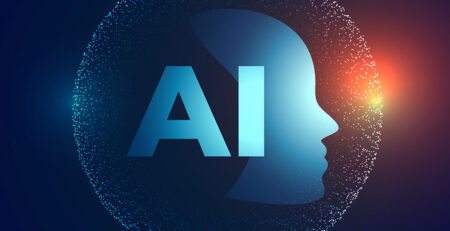
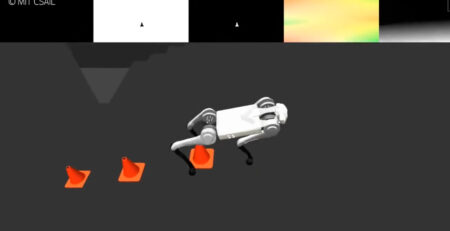



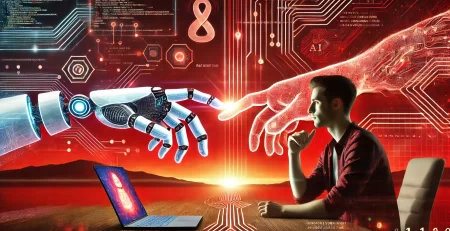
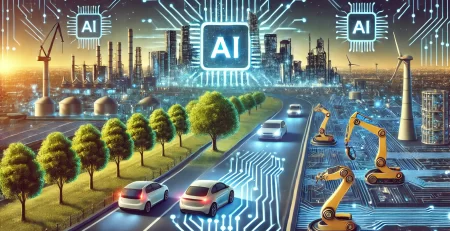

Leave a Reply